To make your travel around Japan convenient and hassle-free, we highly recommend using Mobile Suica and Pasmo. These are rechargeable smart cards that can be used for various modes of transportation and even for shopping.



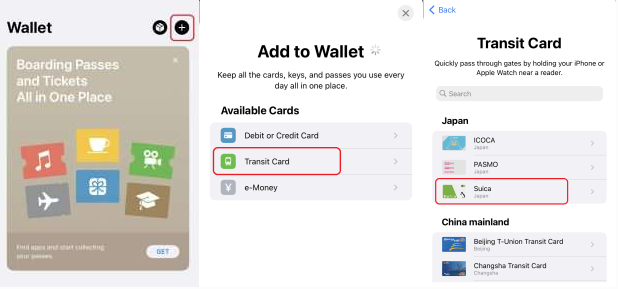
Setting Up Mobile Suica/Pasmo For iPhone:
Note:Device region set to Japan (Settings > General > Language & Region)
- Open the Wallet app.
- Select the “Transit Card” option.
- Choose either Suica or PASMO, then select “Continue”.
- Finally, enter in how much you want to charge your card, and then select “Add”. You will then be prompted to confirm your purchase, and that’s it.
- If you want to use a card that isn’t set to Express Mode:
On your iPhone: Authenticate using Face ID, Touch ID, or passcode.
Use Suica, PASMO, or ICOCA cards on iPhone or Apple Watch in Japan

Setting Up Mobile Suica/Pasmo For Android:
Note:Device region set to Japan
- On your device, open the Google Wallet app
.
- At the bottom, tap Add to Wallet
.
- Tap e-money
Suica or PASMO.
- Select New anonymous card.
- Review the Terms of service.
- Tap Accept.
- Add money to your new Suica or PASMO card.
Google Wallet Hhelp_Add PASMO to Google Wallet (Japan only)
Add e-money & debit or credit cards to the Google Wallet app (Japan only)